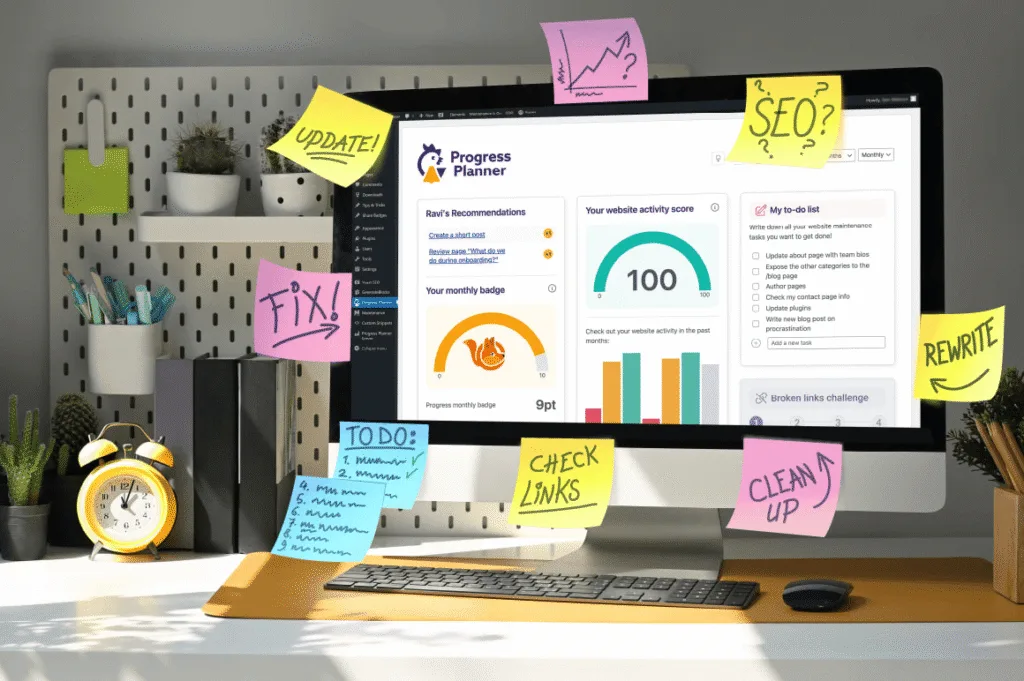Improve your WordPress website
One step at a time
Progress Planner is a free WordPress plugin that gives website owners clear, practical steps to optimize their websites, without needing any technical know-how.
Personalized website improvement tips
Clear weekly task checklist
Earn badges, stay motivated
Track your website progress
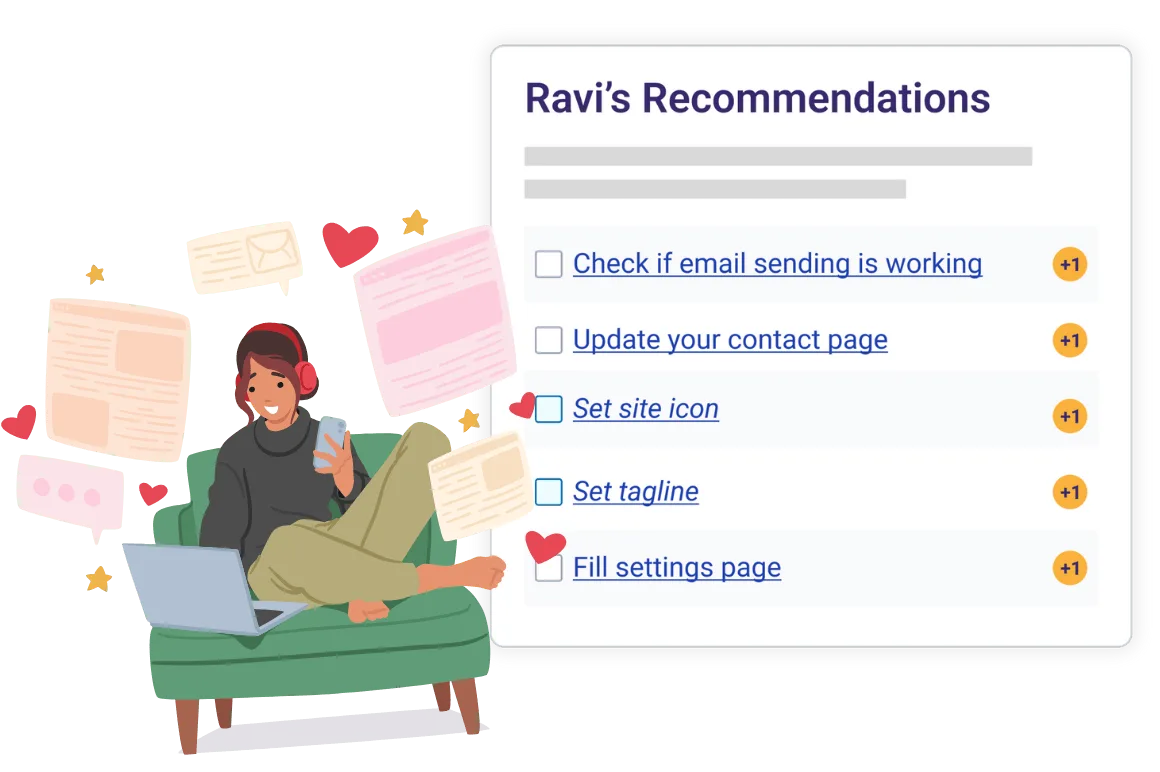
Practical tips for an instantly better WordPress website
Get simple, expert-curated tasks that quickly make your website faster, easier to use and better optimized for search engines. Each of our recommendations tells you exactly what step to take next, where to make changes and clearly explains why it matters. No technical experience required.
- Practical tasks to complete in under 5 minutes
Each of our recommendations tells you exactly what step to take next, where to make changes, and clearly explains why it matters. No technical experience required.
- One-of-tasks
Some tasks just need to be completed once. Progress Planner helps you identify and resolve them.
- Recurring tasks
Sometimes it’s not enough to do a task just once, they need to be repeated. Progress Planner reminds you when it’s time to revisit them!
Keep your website tasks organized
Next to Ravi’s Recommendations, you can write down all the website tasks you want to complete in your to-do list, right inside Progress Planner. Each week, you’ll choose your own ‘golden task’ to prioritize and earn points. Completing tasks helps you stay organized, motivated and focused on your goals.
- All tasks in one place
Easily track all your website tasks in your Progress Planner to-do list.
- Choose your weekly priority
Select your ‘golden task’ each week to clearly focus your efforts.
- Earn points, stay motivated
Complete tasks to earn points and keep momentum high.
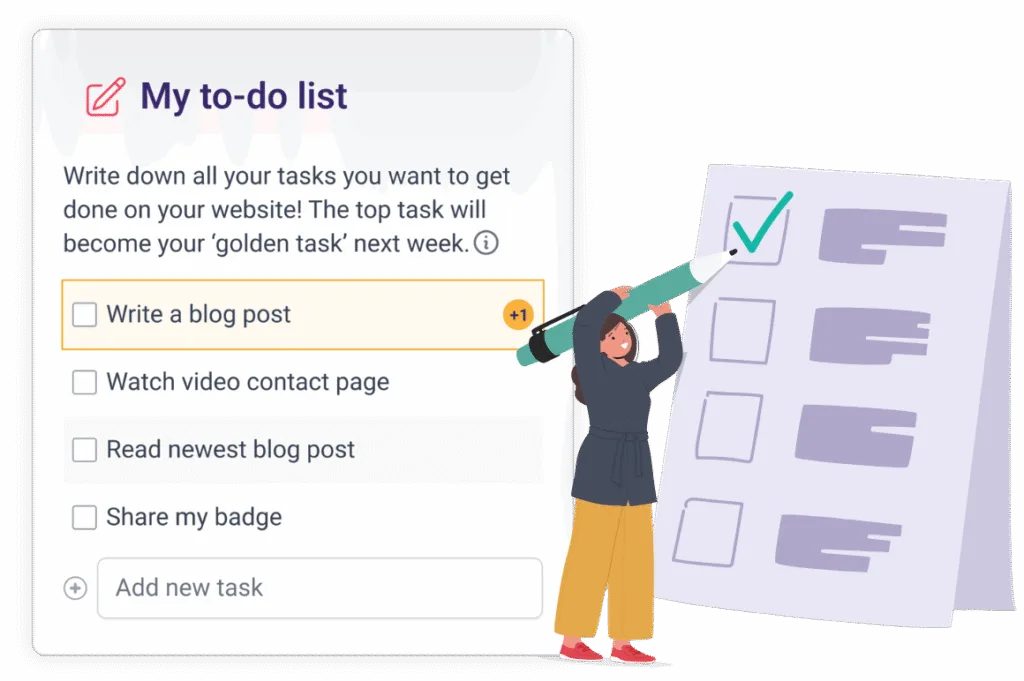
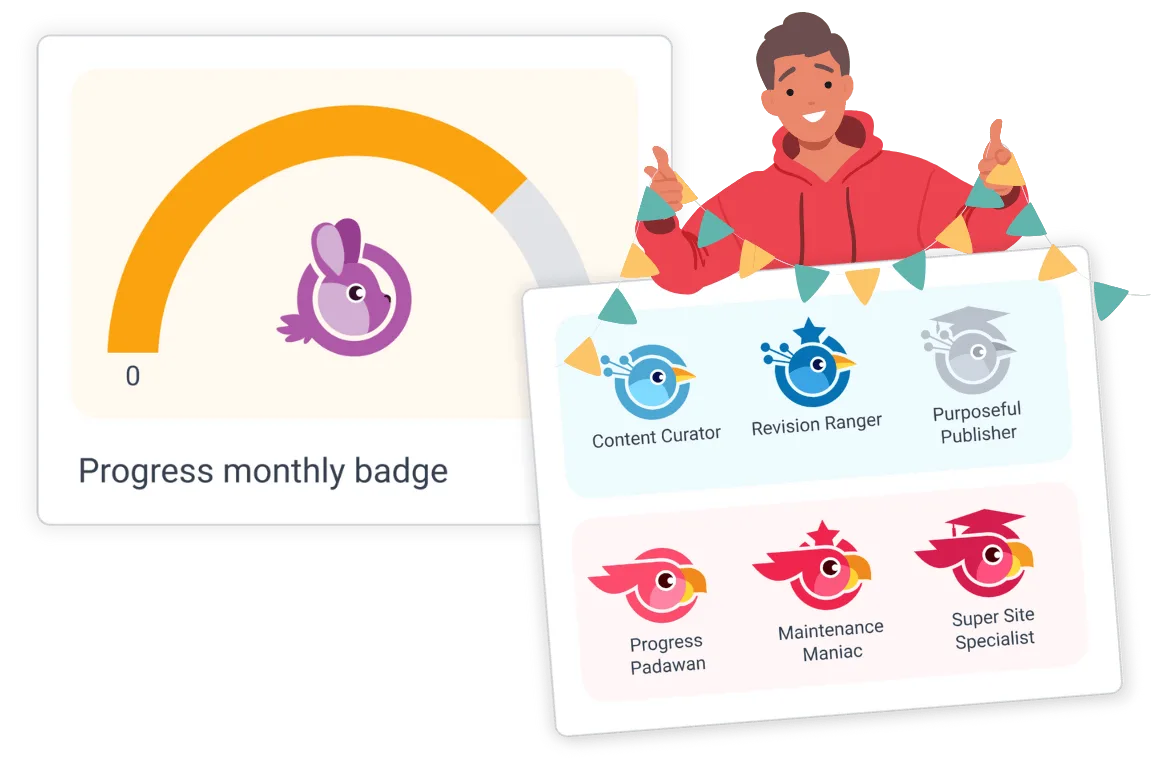
Celebrate your progress
Build momentum, see results
Every step you take makes your website better. Progress Planner tracks your progress, celebrating achievements with badges and streaks to keep you motivated and engaged.
- Clearly track your progress
Watch your website get better with each completed step.
- Celebrate your achievements
Earn badges to highlight and reward your progress.
- Visualize your growth
See your ongoing progress clearly with visual progress overviews.
Everything you need, in one dashboard
Access all your website tasks, recommendations and achievements in one clear, easy-to-use dashboard. Always know what you’ve done, and clearly see what’s next.
- All your tasks, clearly visible
Quickly view tasks, recommendations, and completed achievements.
- Clarity at a glance
A neatly organized dashboard that’s simple and always accessible.
- Simplify website management
Effortlessly stay on track and optimize your website without confusion.
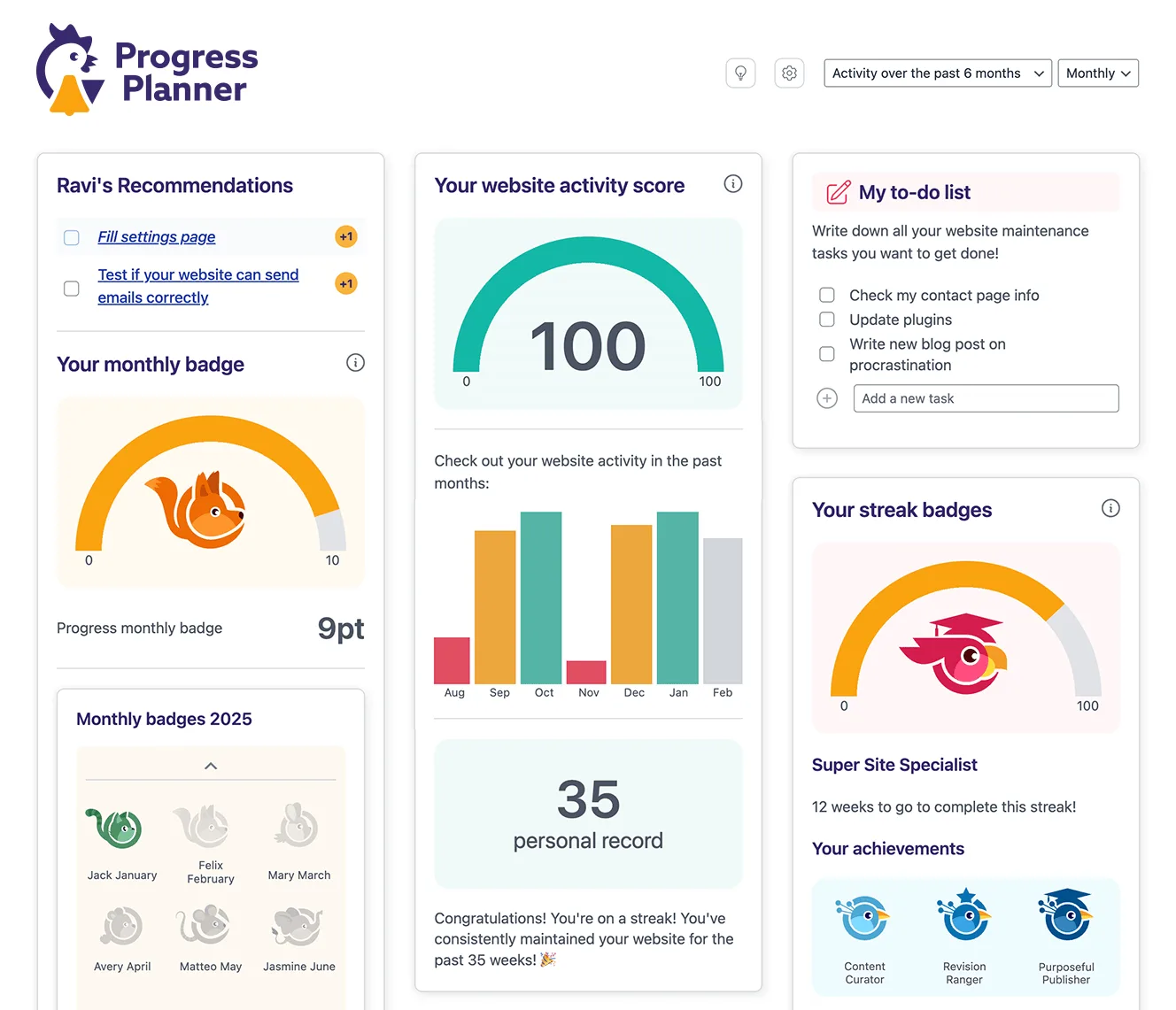
New on the Progress Planner blog
-
When your website emails fail (and no one tells you)
Are your site’s emails being delivered? Your email system can quietly break without warning. From password resets to contact forms, failed emails erode trust and cost you customers. Here’s how to find out what might be going wrong.
-
Don’t use WordPress tags as #Instagram
Using WordPress tags like Instagram hashtags? That’s hurting your SEO. Too many tags create empty archive pages, waste crawl budget, and lower your site’s visibility. Learn why we add so many tags, why that’s a problem, and what to do instead.