Table of contents
Logo
Progress Planner’s logo is also our mascot; his name is Ravi.
Full logo SVG (PNG here)
Just the icon
We, of course, also have both of these in diapositive, and fully in white:
Inverted logo SVG (PNG here)
Inverted icon
White logo
White icon
Colors
Colors of our logo
#38296D#FAA310Color palette amber
We have a palette of ambers we use for different
#FAA310#FAB33C#FBC468#FCD493#FEE7C2#FFF4E4#FFF9F0Color palette indigo
#38296D#534786#F6F5FBColor palette gray
When we need grays, we use the following grays based on Tailwind:
#374151#4B5563#6B7280#9CA3AF#D1D5DB#E1E3E7Color palette charts
For charts, we need colors that are easy to distinguish from each other.
#FAA310#534786#14B8A6#F43F5E#FCD493The colors should be used in the following sequence:
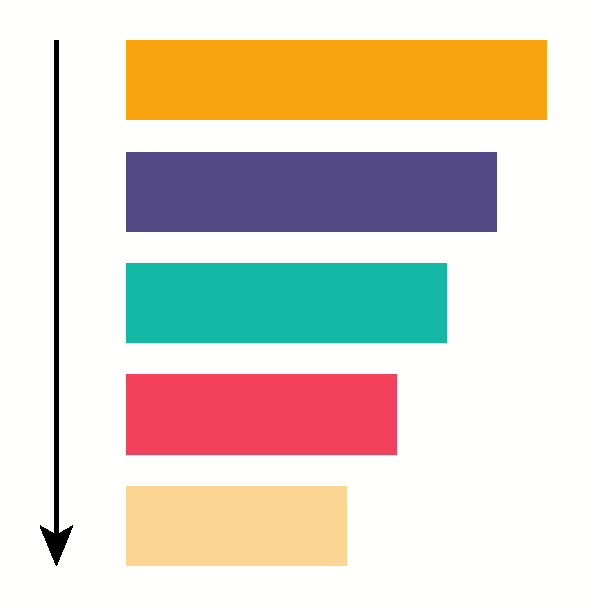
Examples of these colors in action in graphs:
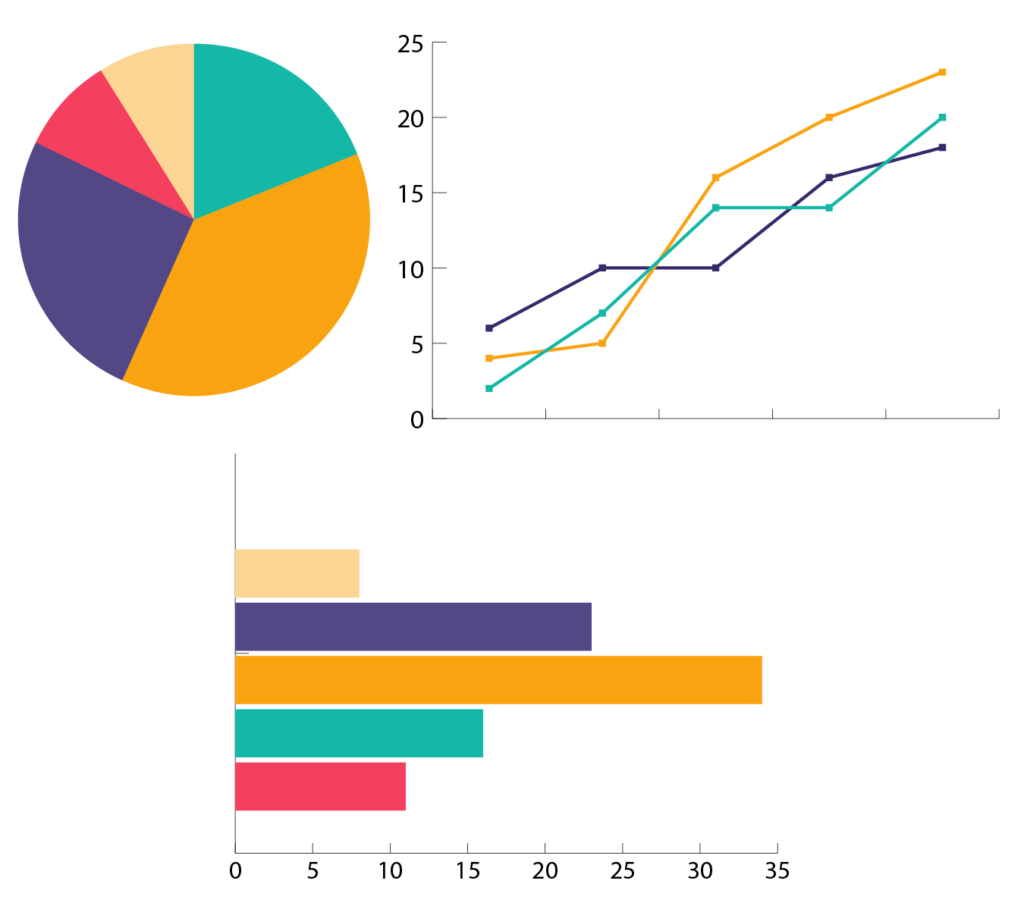
Fonts
On this site, we use Readex Pro for headings and a system sans-serif font for the body copy. We use Inter for copy in designs. In the logo, we use the AZO Sans font.
Within the Progress Planner plugin, we use the system fonts used by WordPress and Roboto in our designs.
Style
Progress Planner in writing
We always write Progress Planner and Progress Planner Pro with a space.
Sentence and title case
We always use sentence case unless we write a badge or product name. For example:
- Progress Planner plugin
- Progress Planner Pro plugin
- Awesome Author badge
- Jack January badge