Internal linking is an often overlooked aspect of website optimization, yet it plays a crucial role in enhancing user experience and boosting SEO performance. In this guide, we’ll dive into the world of internal links, exploring their importance, best practices for implementation, and how to effectively manage them for long-term success.
What are internal links?
Internal links are hyperlinks that connect one page on your website to another page within the same domain. They help users navigate your site by providing pathways to related content. For example, if you write a blog post about “10 Best Coffee Shops in New York,” and you link to a detailed review of one of those coffee shops, you’re using an internal link. These links not only help users find more content but also help search engines understand how your site is organized. Creating a network of internal links makes it easier for search engines to crawl your site and index your pages.
Why internal linking matters
Effective internal linking can significantly enhance your website’s performance. Here’s why:
Improves navigation
Internal links make it easier for users to find related content and move around your site. For instance, linking from a blog post about “Healthy Eating Tips” to a recipe page keeps users engaged and encourages them to explore more of your content.
Aids search engines
Internal links help search engines like Google understand your site’s structure and hierarchy. This can improve your site’s visibility in search results. By linking to important pages, you signal their importance to search engines.
Shares page authority
When you link to other pages on your site, you pass on some of the authority of your top pages to those linked pages. This can boost the search rankings of less popular pages, helping them gain more visibility.
Increases visibility
Regularly updated internal links help search engines find and index new content faster, making it more likely to appear in search results.
Best practices for internal linking
1. Use clear anchor text: The anchor text—the clickable part of the link—should clearly describe what the linked page is about. For example, instead of using generic text like “click here,” use descriptive phrases like “discover our top-rated coffee shops.” This helps users and search engines understand what to expect when they click the link.
2. Link to relevant pages: Ensure that your internal links lead to content that is related to the topic of the page you’re linking from. For example, if you have a page about “Italian Cuisine,” link to other pages that discuss Italian recipes or dining experiences.
3. Maintain a clear structure: Organize your links to reflect the main topics and categories of your site. Important pages, such as cornerstone content or high-traffic blog posts, should be easily accessible from multiple locations within your site.
4. Avoid too many links: Overloading a page with too many links can confuse readers and dilute the value of each link. Focus on adding links that genuinely enhance the content and provide additional value to the reader.
5. Update old links: Regularly review and update your internal links to keep them current and functional. Remove or replace broken links and ensure that all links direct users to relevant and high-quality content.
How to monitor and update your internal links
Regularly auditing and updating internal links is essential for maintaining a well-optimized website. Progress Planner can remind you to track the performance of your internal links, identify broken or outdated links, and ensure that all links are functioning properly and leading to relevant, high-quality content.
Checking your full site in one sitting might be a little much. Make sure to break down your internal linking check into smaller bits. You could start with your site’s most important content, your cornerstone content. Then, you could do Category A next and continue with Category B, and so on. Breaking it down will make it feel more manageable, and checking off each section will give you a feeling of satisfaction!
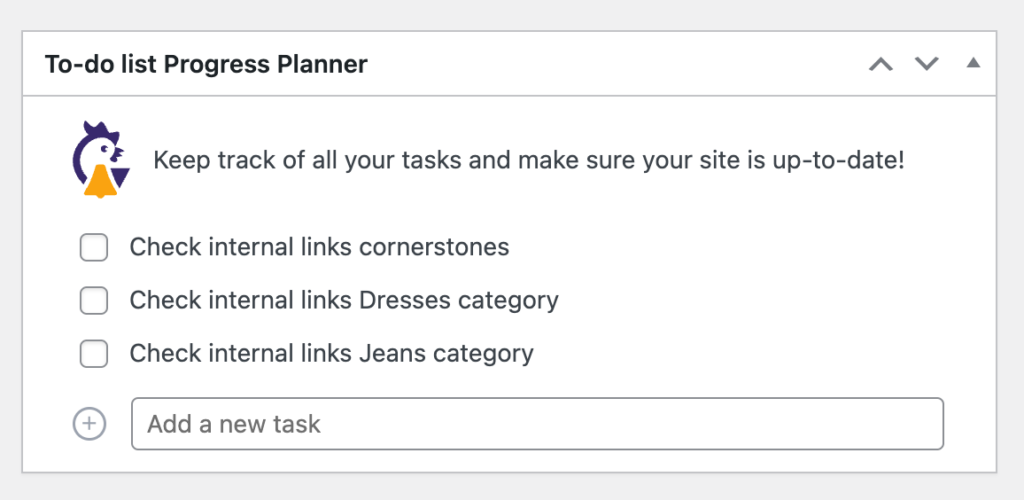
Common mistakes to avoid
Overlinking
Adding too many internal links can overwhelm readers and detract from the main content. Focus on linking to high-quality, relevant pages that add value to the reader’s experience.
Non-contextual links
Linking to pages without proper context can confuse users and undermine the credibility of your content. For example, using “click here” as anchor text doesn’t tell readers what they’ll find when they follow the link. Instead, use descriptive phrases like “explore our SEO tips” to clearly indicate the link’s destination and relevance.
Orphaned pages
Orphaned pages, or pages without any internal links pointing to them, are less likely to be crawled and indexed by search engines. For example, if you have a detailed page about “Local Events,” but no other pages link to it, it might be overlooked by search engines. Ensure every page on your website is accessible via internal links to maximize visibility and organic traffic.
Irrelevant links
Avoid linking to pages solely for the purpose of manipulating search engine rankings. For instance, linking to an unrelated product page just to boost its SEO is not effective and can frustrate users. All internal links should serve a genuine purpose and provide value to users, rather than focusing solely on SEO.
Using Progress Planner for internal link management
Managing internal links can be a daunting task, but Progress Planner can simplify the process. Our tool is designed to help you stay organized and ensure your internal linking strategy remains effective. With Progress Planner, you can set reminders to review and update your internal links regularly. Install Progress Planner for free to get started!
Keep your website optimized
Managing your internal links is crucial for maintaining a user-friendly and search-optimized website. By following these best practices and using tools like Progress Planner, you can keep your internal links effective and ensure your site remains well-organized and accessible. Regularly reviewing and updating your internal links will help your website perform better, engage users, and achieve long-term success.
